알림 (Notifications)
소개
라라벨은 이메일 전송 기능 외에도 다양한 전송 채널을 통해 알림을 보낼 수 있도록 지원합니다. 이메일뿐만 아니라, SMS(Vonage, 이전 명칭 Nexmo), Slack 같은 채널로도 알림을 전송할 수 있습니다. 이 외에도 커뮤니티에서 만들어진 다양한 알림 채널이 있어, 수많은 채널로 손쉽게 알림을 보낼 수 있습니다! 또한 알림을 데이터베이스에 저장하여 웹 인터페이스에서 표시할 수도 있습니다.
일반적으로 알림은 사용자가 애플리케이션에서 발생한 특정 이벤트를 바로 알 수 있도록 도와주는, 짧고 정보성 위주의 메시지여야 합니다. 예를 들어, 결제 기능이 있는 애플리케이션을 만든다고 가정하면, 사용자의 송장 결제가 완료되었을 때 "송장 결제 완료" 알림을 이메일과 SMS로 전송할 수 있습니다.
알림 생성
라라벨에서 각 알림은 하나의 클래스로 표현되며, 보통 app/Notifications 디렉터리에 저장됩니다. 만약 이 디렉터리가 존재하지 않더라도 걱정하지 마세요. make:notification 아티즌 명령어를 실행하면 자동으로 생성됩니다:
php artisan make:notification InvoicePaid
이 명령어를 실행하면 새로운 알림 클래스가 app/Notifications 디렉터리에 생성됩니다. 각 알림 클래스에는 via 메서드와 여러 개의 메시지 빌더 메서드(예: toMail, toDatabase 등)가 포함되어 있으며, 각 채널에 맞는 메시지로 알림을 변환합니다.
알림 보내기
Notifiable 트레이트 사용하기
알림을 보내는 방법에는 두 가지가 있습니다. 첫 번째는 Notifiable 트레이트의 notify 메서드를 사용하는 방법이고, 두 번째는 Notification 파사드를 이용하는 방법입니다. Notifiable 트레이트는 기본적으로 애플리케이션의 App\Models\User 모델에 이미 포함되어 있습니다:
<?php
namespace App\Models;
use Illuminate\Foundation\Auth\User as Authenticatable;
use Illuminate\Notifications\Notifiable;
class User extends Authenticatable
{
use Notifiable;
}
이 트레이트에서 제공하는 notify 메서드는 알림 인스턴스를 파라미터로 받습니다:
use App\Notifications\InvoicePaid;
$user->notify(new InvoicePaid($invoice));
[!NOTE]
Notifiable트레이트는 어떤 모델에도 사용할 수 있습니다. 반드시User모델에만 추가할 필요는 없습니다.
Notification 파사드 사용하기
또 다른 방법으로, Notification 파사드를 사용해 알림을 보낼 수 있습니다. 이 방식은 여러 명의 수신자(예: 사용자 컬렉션)에게 동시에 알림을 보내야 할 때 유용합니다. 파사드를 사용할 때는, 모든 수신자와 알림 인스턴스를 send 메서드에 전달하면 됩니다:
use Illuminate\Support\Facades\Notification;
Notification::send($users, new InvoicePaid($invoice));
또한 sendNow 메서드를 사용하면 알림을 즉시 전송할 수 있습니다. 이 메서드는 알림이 ShouldQueue 인터페이스를 구현하고 있더라도 대기열 처리 없이 바로 전송합니다:
Notification::sendNow($developers, new DeploymentCompleted($deployment));
전송 채널 지정하기
모든 알림 클래스에는 어떤 채널로 알림을 보낼지 결정하는 via 메서드가 있습니다. 알림은 mail, database, broadcast, vonage, slack 등 다양한 채널 중 하나 이상으로 보낼 수 있습니다.
[!NOTE] Telegram, Pusher와 같은 추가 채널을 사용하고 싶다면, 커뮤니티 주도로 운영되는 Laravel Notification Channels 웹사이트를 참고하세요.
via 메서드는 $notifiable 인스턴스를 파라미터로 받는데, 이 인스턴스는 알림을 받을 대상 클래스의 인스턴스입니다. $notifiable을 사용해 어떤 채널로 알림을 보낼지 동적으로 결정할 수 있습니다:
/**
* Get the notification's delivery channels.
*
* @param mixed $notifiable
* @return array
*/
public function via($notifiable)
{
return $notifiable->prefers_sms ? ['vonage'] : ['mail', 'database'];
}
알림 큐 처리하기
[!WARNING] 알림을 큐로 처리하기 전에 반드시 큐 구성을 마치고, 워커를 실행해야 합니다.
알림을 보내는 과정은 시간이 꽤 걸릴 수 있습니다. 특히 외부 API 호출을 해야 할 때 더 그렇습니다. 애플리케이션의 응답 속도를 빠르게 유지하기 위해, 알림을 큐로 보내서 비동기 처리하도록 할 수 있습니다. 이를 위해서는 ShouldQueue 인터페이스와 Queueable 트레이트를 알림 클래스에 추가하세요. 이 인터페이스와 트레이트는 make:notification 명령어로 생성된 알림 클래스에 이미 임포트되어 있으니 바로 추가할 수 있습니다:
<?php
namespace App\Notifications;
use Illuminate\Bus\Queueable;
use Illuminate\Contracts\Queue\ShouldQueue;
use Illuminate\Notifications\Notification;
class InvoicePaid extends Notification implements ShouldQueue
{
use Queueable;
// ...
}
ShouldQueue 인터페이스를 추가한 후에는 평소처럼 알림을 보내면 됩니다. 라라벨은 해당 클래스에 ShouldQueue 인터페이스가 있는지 자동으로 감지해서, 알림 전송을 큐에 대기시킵니다:
$user->notify(new InvoicePaid($invoice));
알림을 큐에 등록하면, 수신자와 채널 조합별로 각각의 대기열(job)이 생성됩니다. 예를 들어, 수신자가 3명이고 두 개의 채널로 보낼 경우, 총 6개의 작업이 큐에 할당됩니다.
알림 전송 지연시키기
알림을 일정 시간 뒤에 보내고 싶다면, 알림 인스턴스 생성 시 delay 메서드를 체이닝해서 사용할 수 있습니다:
$delay = now()->addMinutes(10);
$user->notify((new InvoicePaid($invoice))->delay($delay));
채널별로 알림 전송 지연시키기
특정 채널에만 따로 전송 지연을 적용하고 싶다면, delay 메서드에 배열을 전달하면 됩니다:
$user->notify((new InvoicePaid($invoice))->delay([
'mail' => now()->addMinutes(5),
'sms' => now()->addMinutes(10),
]));
또는, 알림 클래스에 withDelay 메서드를 직접 정의해서 각 채널별로 지연 시간을 설정할 수도 있습니다. 이 메서드는 채널명과 지연 값을 갖는 배열을 반환해야 합니다:
/**
* Determine the notification's delivery delay.
*
* @param mixed $notifiable
* @return array
*/
public function withDelay($notifiable)
{
return [
'mail' => now()->addMinutes(5),
'sms' => now()->addMinutes(10),
];
}
알림 전용 큐 연결(커넥션) 지정하기
기본적으로 큐 처리되는 알림은 애플리케이션의 기본 큐 연결(커넥션)을 사용합니다. 하지만 특정 알림에 대해 다른 연결을 사용하고 싶다면, 알림 클래스에 $connection 속성을 지정할 수 있습니다:
/**
* The name of the queue connection to use when queueing the notification.
*
* @var string
*/
public $connection = 'redis';
알림이 지원하는 각 채널별로 큐 연결을 다르게 지정하고 싶을 경우, 알림 클래스에 viaConnections 메서드를 정의하면 됩니다. 이 메서드는 채널명과 큐 연결명을 짝지은 배열을 반환해야 합니다:
/**
* Determine which connections should be used for each notification channel.
*
* @return array
*/
public function viaConnections()
{
return [
'mail' => 'redis',
'database' => 'sync',
];
}
알림 채널별 큐 지정하기
특정 알림 채널별로 사용할 큐 이름을 지정하고 싶다면, 알림 클래스에 viaQueues 메서드를 정의하세요. 이 메서드는 채널명과 큐 이름의 쌍으로 이루어진 배열을 반환해야 합니다:
/**
* Determine which queues should be used for each notification channel.
*
* @return array
*/
public function viaQueues()
{
return [
'mail' => 'mail-queue',
'slack' => 'slack-queue',
];
}
큐 알림과 데이터베이스 트랜잭션
데이터베이스 트랜잭션 내에서 큐 알림을 디스패치할 경우, 데이터베이스 트랜잭션이 커밋되기 전에 큐 워커가 작업을 처리할 수 있습니다. 이런 상황에서는 트랜잭션에서 변경한 모델 또는 데이터베이스 레코드가 아직 저장되지 않았을 수 있습니다. 또한 트랜잭션 내에서 새로 생성된 레코드가 데이터베이스에 존재하지 않을 수도 있습니다. 만약 알림에서 이런 모델에 의존한다면, 큐 워커에서 작업할 때 예기치 않은 오류가 발생할 수 있습니다.
큐 연결의 after_commit 설정 옵션이 false로 되어 있다면, 알림 전송 시 afterCommit 메서드를 호출하여, 모든 데이터베이스 트랜잭션이 커밋된 이후에만 큐 알림이 처리되도록 지정할 수 있습니다:
use App\Notifications\InvoicePaid;
$user->notify((new InvoicePaid($invoice))->afterCommit());
또는, 알림 클래스 생성자에서 afterCommit 메서드를 호출해도 됩니다:
<?php
namespace App\Notifications;
use Illuminate\Bus\Queueable;
use Illuminate\Contracts\Queue\ShouldQueue;
use Illuminate\Notifications\Notification;
class InvoicePaid extends Notification implements ShouldQueue
{
use Queueable;
/**
* Create a new notification instance.
*
* @return void
*/
public function __construct()
{
$this->afterCommit();
}
}
[!NOTE] 이러한 문제를 우회하는 방법 등 자세한 내용은 큐에 등록된 작업과 데이터베이스 트랜잭션 문서를 참고하세요.
큐에 등록된 알림의 실제 전송 여부 결정
큐에 알림이 등록된 후, 보통은 큐 워커가 해당 작업을 받아서 실제로 수신자에게 알림을 전송하게 됩니다.
하지만 알림이 큐 워커에서 처리되는 시점에 전송 여부를 최종적으로 결정하고 싶다면, 알림 클래스에 shouldSend 메서드를 정의할 수 있습니다. 이 메서드가 false를 반환하면 해당 알림은 전송되지 않습니다:
/**
* Determine if the notification should be sent.
*
* @param mixed $notifiable
* @param string $channel
* @return bool
*/
public function shouldSend($notifiable, $channel)
{
return $this->invoice->isPaid();
}
온디맨드 알림
어떤 경우에는 애플리케이션에 저장된 "User" 엔티티가 아닌 대상자에게도 알림을 보내야 할 수 있습니다. 이럴 때는 Notification 파사드의 route 메서드를 사용해, 임의의 알림 라우팅 정보를 지정한 뒤 알림을 보낼 수 있습니다:
use Illuminate\Broadcasting\Channel;
use Illuminate\Support\Facades\Notification;
Notification::route('mail', '[email protected]')
->route('vonage', '5555555555')
->route('slack', 'https://hooks.slack.com/services/...')
->route('broadcast', [new Channel('channel-name')])
->notify(new InvoicePaid($invoice));
온디맨드 방식으로 메일 알림을 보낼 때, 수신자의 이름까지 지정하고 싶다면 이메일 주소와 이름을 배열 형태로 제공하면 됩니다. 배열의 첫 번째 원소에 이메일 주소가 키, 이름이 값이 되도록 설정합니다:
Notification::route('mail', [
'[email protected]' => 'Barrett Blair',
])->notify(new InvoicePaid($invoice));
메일 알림
메일 메시지 포매팅하기
알림을 이메일로도 전송하고 싶다면, 알림 클래스에 toMail 메서드를 정의해야 합니다. 이 메서드는 $notifiable 엔티티를 받아서, Illuminate\Notifications\Messages\MailMessage 인스턴스를 반환해야 합니다.
MailMessage 클래스에는 트랜잭션 메일을 쉽게 만들기 위한 간단한 메서드들이 있습니다. 메일 메시지는 텍스트 줄과 함께, "콜 투 액션(call to action)" 버튼도 포함할 수 있습니다. 아래는 toMail 메서드의 예시입니다:
/**
* Get the mail representation of the notification.
*
* @param mixed $notifiable
* @return \Illuminate\Notifications\Messages\MailMessage
*/
public function toMail($notifiable)
{
$url = url('/invoice/'.$this->invoice->id);
return (new MailMessage)
->greeting('Hello!')
->line('One of your invoices has been paid!')
->lineIf($this->amount > 0, "Amount paid: {$this->amount}")
->action('View Invoice', $url)
->line('Thank you for using our application!');
}
[!NOTE] 여기서
$this->invoice->id를toMail메서드에서 사용하고 있습니다. 알림 생성자에 메시지 생성을 위해 필요한 어떠한 데이터도 전달할 수 있습니다.
이 예제에서는 인사 메시지, 텍스트 줄, 콜 투 액션, 마지막 안내 메시지를 차례로 등록합니다. MailMessage 객체가 제공하는 이러한 메서드들을 이용하면 간단하고 빠르게 트랜잭션 메일을 만들 수 있습니다. 메일 채널은 메시지의 요소들을 자동으로 아름답고 반응형인 HTML 메일 템플릿(그리고 텍스트-only 버전)으로 변환해줍니다. 다음은 mail 채널을 통해 생성된 메일 예시입니다:
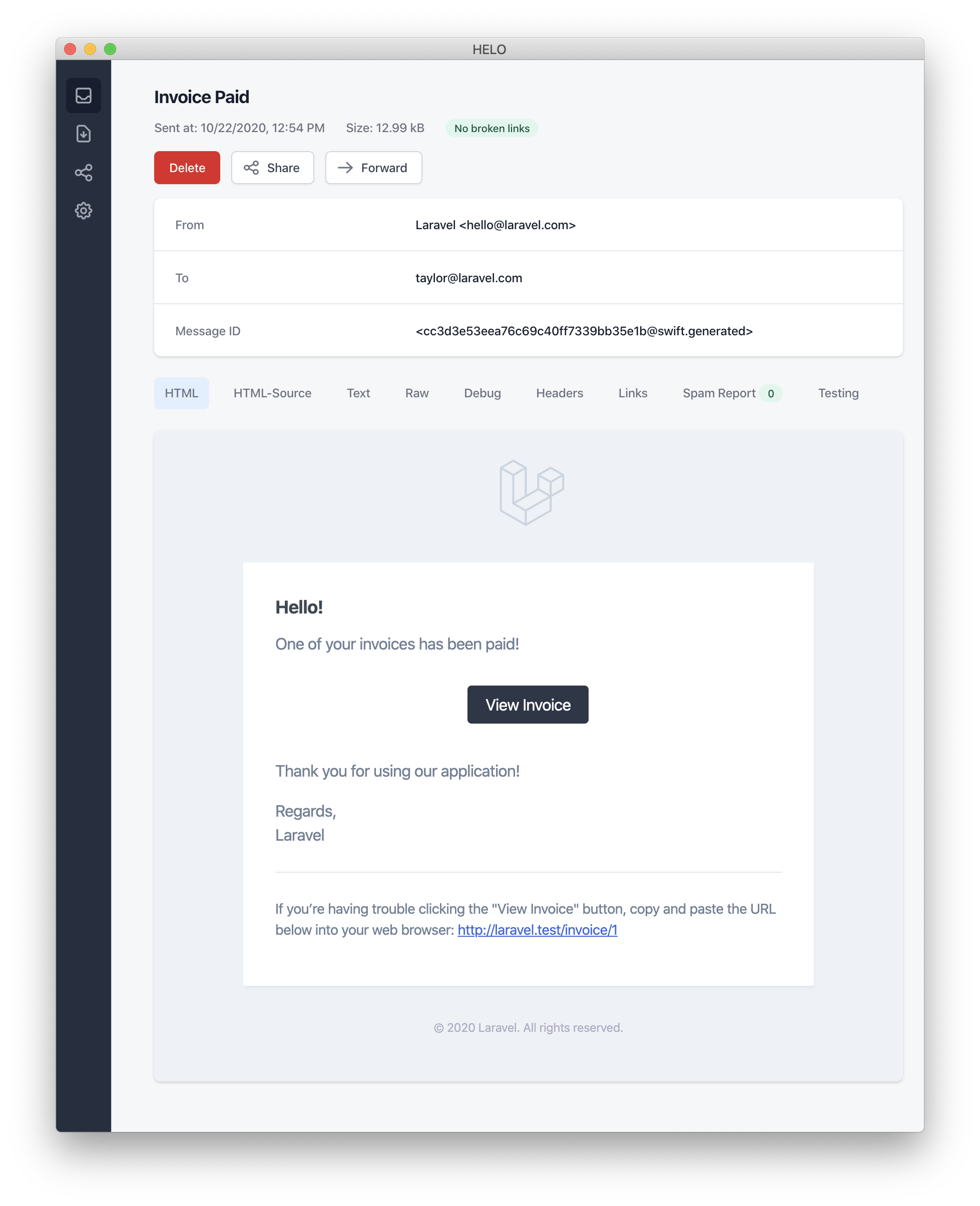
[!NOTE] 메일 알림을 보낼 때는 반드시
config/app.php설정 파일의name옵션을 설정해야 합니다. 이 값은 메일 알림 메시지의 헤더와 푸터에 사용됩니다.
에러 메시지
일부 알림은 예를 들어 송장 결제 실패와 같은 오류 상황을 사용자에게 알려줄 필요가 있습니다. 이런 경우, 메시지 빌드 시 error 메서드를 호출하면 메일 메시지가 오류와 관련된 것으로 표시됩니다. error를 사용하면 콜 투 액션 버튼이 검은색 대신 빨간색으로 바뀝니다:
/**
* Get the mail representation of the notification.
*
* @param mixed $notifiable
* @return \Illuminate\Notifications\Messages\MailMessage
*/
public function toMail($notifiable)
{
return (new MailMessage)
->error()
->subject('Invoice Payment Failed')
->line('...');
}
기타 메일 알림 포매팅 옵션
알림 클래스 내에서 텍스트 줄을 직접 정의하지 않고, view 메서드를 사용해 커스텀 템플릿을 지정할 수도 있습니다:
/**
* Get the mail representation of the notification.
*
* @param mixed $notifiable
* @return \Illuminate\Notifications\Messages\MailMessage
*/
public function toMail($notifiable)
{
return (new MailMessage)->view(
'emails.name', ['invoice' => $this->invoice]
);
}
또한, 메일 메시지에 대해 plain-text 전용 뷰를 지정하고 싶다면, 뷰 이름 배열의 두 번째 원소로 plain-text 뷰명을 전달하면 됩니다:
/**
* Get the mail representation of the notification.
*
* @param mixed $notifiable
* @return \Illuminate\Notifications\Messages\MailMessage
*/
public function toMail($notifiable)
{
return (new MailMessage)->view(
['emails.name.html', 'emails.name.plain'],
['invoice' => $this->invoice]
);
}
발신자 커스터마이징
기본적으로 이메일의 발신자(From) 주소는 config/mail.php 설정 파일에서 정의됩니다. 그러나 특정 알림에 대해 발신자 주소를 다르게 지정하고 싶다면, from 메서드를 사용하면 됩니다:
/**
* Get the mail representation of the notification.
*
* @param mixed $notifiable
* @return \Illuminate\Notifications\Messages\MailMessage
*/
public function toMail($notifiable)
{
return (new MailMessage)
->from('[email protected]', 'Barrett Blair')
->line('...');
}
수신자 커스터마이징
mail 채널을 통해 알림을 보낼 때, 알림 시스템은 수신자 엔티티에서 자동으로 email 속성을 찾아 메일을 보냅니다. 만약 사용할 이메일 주소를 직접 지정하고 싶다면, 수신자 모델에 routeNotificationForMail 메서드를 정의하면 됩니다:
<?php
namespace App\Models;
use Illuminate\Foundation\Auth\User as Authenticatable;
use Illuminate\Notifications\Notifiable;
class User extends Authenticatable
{
use Notifiable;
/**
* Route notifications for the mail channel.
*
* @param \Illuminate\Notifications\Notification $notification
* @return array|string
*/
public function routeNotificationForMail($notification)
{
// 이메일 주소만 반환...
return $this->email_address;
// 이메일 주소와 이름을 함께 반환...
return [$this->email_address => $this->name];
}
}
제목 커스터마이징
기본적으로 이메일의 제목은 알림 클래스의 이름을 “타이틀 케이스” 형식으로 변환해서 사용합니다. 예를 들어 알림 클래스가 InvoicePaid라면, 이메일 제목은 Invoice Paid가 됩니다. 직접 제목을 정하고 싶다면 메시지를 만들 때 subject 메서드를 사용할 수 있습니다:
/**
* Get the mail representation of the notification.
*
* @param mixed $notifiable
* @return \Illuminate\Notifications\Messages\MailMessage
*/
public function toMail($notifiable)
{
return (new MailMessage)
->subject('Notification Subject')
->line('...');
}
메일러 커스터마이징
알림이 이메일로 전송될 때는 기본적으로 config/mail.php 파일에 정의된 기본 메일러를 사용합니다. 하지만 런타임에 다른 메일러를 사용하고 싶다면, 메시지를 빌드할 때 mailer 메서드를 호출하면 됩니다:
/**
* Get the mail representation of the notification.
*
* @param mixed $notifiable
* @return \Illuminate\Notifications\Messages\MailMessage
*/
public function toMail($notifiable)
{
return (new MailMessage)
->mailer('postmark')
->line('...');
}
템플릿 커스터마이징
메일 알림에서 사용하는 HTML, plain-text 템플릿을 직접 수정하고 싶다면, notification 패키지의 리소스를 퍼블리시(publish)하면 됩니다. 아래 명령어를 실행한 후에는 템플릿 파일들이 resources/views/vendor/notifications 디렉터리에 위치하게 됩니다:
php artisan vendor:publish --tag=laravel-notifications
첨부 파일
메일 알림에 첨부 파일을 추가하려면 메시지 빌드 시 attach 메서드를 사용하세요. attach 메서드는 첫 번째 인자로 첨부할 파일의 절대 경로를 받습니다:
/**
* Get the mail representation of the notification.
*
* @param mixed $notifiable
* @return \Illuminate\Notifications\Messages\MailMessage
*/
public function toMail($notifiable)
{
return (new MailMessage)
->greeting('Hello!')
->attach('/path/to/file');
}
[!NOTE] 알림 메일 메시지에서 제공하는
attach메서드는 attachable 객체도 지원합니다. 자세한 내용은 attachable 객체 공식 문서를 참고하세요.
파일을 첨부할 때, 두 번째 인자로 배열을 전달해서 표시 이름 또는 MIME 타입을 지정할 수도 있습니다:
/**
* Get the mail representation of the notification.
*
* @param mixed $notifiable
* @return \Illuminate\Notifications\Messages\MailMessage
*/
public function toMail($notifiable)
{
return (new MailMessage)
->greeting('Hello!')
->attach('/path/to/file', [
'as' => 'name.pdf',
'mime' => 'application/pdf',
]);
}
mailable 객체에서 파일을 첨부할 때와 달리, 알림에서는 attachFromStorage 메서드를 직접 사용할 수 없습니다. 대신, storage 디스크 내 파일의 절대 경로를 attach 메서드에 전달해야 합니다. 또는, toMail 메서드에서 mailable을 반환하는 것도 가능합니다:
use App\Mail\InvoicePaid as InvoicePaidMailable;
/**
* Get the mail representation of the notification.
*
* @param mixed $notifiable
* @return Mailable
*/
public function toMail($notifiable)
{
return (new InvoicePaidMailable($this->invoice))
->to($notifiable->email)
->attachFromStorage('/path/to/file');
}
메일에 여러 파일을 첨부해야 할 경우, attachMany 메서드를 사용할 수 있습니다:
/**
* Get the mail representation of the notification.
*
* @param mixed $notifiable
* @return \Illuminate\Notifications\Messages\MailMessage
*/
public function toMail($notifiable)
{
return (new MailMessage)
->greeting('Hello!')
->attachMany([
'/path/to/forge.svg',
'/path/to/vapor.svg' => [
'as' => 'Logo.svg',
'mime' => 'image/svg+xml',
],
]);
}
Raw Data Attachments
attachData 메서드를 사용하면 바이트 문자열 형태의 원시 데이터를 첨부파일로 메일에 첨부할 수 있습니다. 이 메서드를 호출할 때 첨부될 파일의 파일명을 직접 지정해야 합니다.
/**
* Get the mail representation of the notification.
*
* @param mixed $notifiable
* @return \Illuminate\Notifications\Messages\MailMessage
*/
public function toMail($notifiable)
{
return (new MailMessage)
->greeting('Hello!')
->attachData($this->pdf, 'name.pdf', [
'mime' => 'application/pdf',
]);
}
태그 및 메타데이터 추가
Mailgun, Postmark와 같은 일부 외부 이메일 서비스들은 애플리케이션에서 발송하는 이메일을 그룹화하거나 추적할 수 있도록 "태그(tag)"와 "메타데이터(metadata)" 기능을 지원합니다. 이메일 메시지에 태그와 메타데이터를 추가하려면 각각 tag와 metadata 메서드를 사용할 수 있습니다.
/**
* Get the mail representation of the notification.
*
* @param mixed $notifiable
* @return \Illuminate\Notifications\Messages\MailMessage
*/
public function toMail($notifiable)
{
return (new MailMessage)
->greeting('Comment Upvoted!')
->tag('upvote')
->metadata('comment_id', $this->comment->id);
}
애플리케이션에서 Mailgun 드라이버를 사용하는 경우, Mailgun의 태그 및 메타데이터 관련 공식 문서를 참고하여 자세한 정보를 확인할 수 있습니다. 마찬가지로, Postmark의 태그 및 메타데이터 관련 문서도 참고하시기 바랍니다.
만약 Amazon SES를 통해 이메일을 발송하는 경우, 메시지에 SES "태그"를 추가하고 싶다면 metadata 메서드를 사용해야 합니다.
Symfony 메시지 커스터마이징
MailMessage 클래스의 withSymfonyMessage 메서드는 메시지 전송 전에 Symfony Message 인스턴스를 인자로 받아 원하는 방식으로 커스터마이징할 수 있는 클로저를 등록할 수 있습니다. 이를 통해 메시지가 실제로 전송되기 전에 깊이 있는 커스터마이징이 가능합니다.
use Symfony\Component\Mime\Email;
/**
* Get the mail representation of the notification.
*
* @param mixed $notifiable
* @return \Illuminate\Notifications\Messages\MailMessage
*/
public function toMail($notifiable)
{
return (new MailMessage)
->withSymfonyMessage(function (Email $message) {
$message->getHeaders()->addTextHeader(
'Custom-Header', 'Header Value'
);
});
}
Mailable 객체 사용하기
필요하다면 알림 클래스의 toMail 메서드에서 mailable 객체를 그대로 반환할 수 있습니다. MailMessage 대신 Mailable을 반환할 때는, mailable 객체의 to 메서드를 사용하여 수신자를 지정해주어야 합니다.
use App\Mail\InvoicePaid as InvoicePaidMailable;
/**
* Get the mail representation of the notification.
*
* @param mixed $notifiable
* @return Mailable
*/
public function toMail($notifiable)
{
return (new InvoicePaidMailable($this->invoice))
->to($notifiable->email);
}
Mailable과 On-Demand 알림
On-demand 알림을 발송할 경우, toMail 메서드에 전달되는 $notifiable 인스턴스는 Illuminate\Notifications\AnonymousNotifiable의 인스턴스입니다. 이 객체에서는 routeNotificationFor 메서드를 활용해 해당 on-demand 알림을 보내야 할 이메일 주소를 쉽게 가져올 수 있습니다.
use App\Mail\InvoicePaid as InvoicePaidMailable;
use Illuminate\Notifications\AnonymousNotifiable;
/**
* Get the mail representation of the notification.
*
* @param mixed $notifiable
* @return Mailable
*/
public function toMail($notifiable)
{
$address = $notifiable instanceof AnonymousNotifiable
? $notifiable->routeNotificationFor('mail')
: $notifiable->email;
return (new InvoicePaidMailable($this->invoice))
->to($address);
}
메일 알림 미리 보기
메일 알림 템플릿을 디자인할 때 실제 이메일로 전송하지 않고 바로 브라우저에서 Blade 템플릿처럼 결과를 미리 확인할 수 있으면 매우 편리합니다. 라라벨에서는 라우트 클로저나 컨트롤러에서 알림에서 생성한 mail 메시지를 직접 반환하면, 해당 메시지를 렌더링해서 브라우저에서 바로 미리 볼 수 있습니다. 즉, 실제로 이메일 주소로 발송하지 않고 빠르게 디자인을 확인할 수 있습니다.
use App\Models\Invoice;
use App\Notifications\InvoicePaid;
Route::get('/notification', function () {
$invoice = Invoice::find(1);
return (new InvoicePaid($invoice))
->toMail($invoice->user);
});
마크다운(Markdown) 메일 알림
마크다운 메일 알림을 사용하면 라라벨이 제공하는 다양한 미리 만들어진 템플릿의 장점을 활용하면서, 더 길고 자유로운 커스텀 문구를 사용할 수 있습니다. 해당 메시지들은 마크다운으로 작성되므로, 라라벨은 메시지를 아름답고 반응형인 HTML 템플릿으로 렌더링할 뿐 아니라, 자동으로 일반 텍스트 버전도 함께 생성해줍니다.
메시지 생성하기
마크다운 템플릿과 연동되는 알림 클래스를 생성하려면, Artisan의 make:notification 명령어에 --markdown 옵션을 함께 사용하면 됩니다.
php artisan make:notification InvoicePaid --markdown=mail.invoice.paid
기존의 메일 알림과 마찬가지로, 마크다운 템플릿을 사용하는 알림 클래스도 toMail 메서드를 정의해야 합니다. 단, 알림을 구성할 때 line과 action 대신 markdown 메서드를 사용해 사용할 마크다운 템플릿의 이름을 지정해야 합니다. 두 번째 인수로는 템플릿 내에서 사용할 데이터를 배열로 전달할 수 있습니다.
/**
* Get the mail representation of the notification.
*
* @param mixed $notifiable
* @return \Illuminate\Notifications\Messages\MailMessage
*/
public function toMail($notifiable)
{
$url = url('/invoice/'.$this->invoice->id);
return (new MailMessage)
->subject('Invoice Paid')
->markdown('mail.invoice.paid', ['url' => $url]);
}
메시지 작성하기
마크다운 메일 알림은 Blade 컴포넌트와 마크다운 문법이 결합되어 있습니다. 이를 통해 라라벨이 미리 제작해둔 알림용 컴포넌트를 손쉽게 활용해 알림 메시지를 만들 수 있습니다.
<x-mail::message>
# Invoice Paid
Your invoice has been paid!
<x-mail::button :url="$url">
View Invoice
</x-mail::button>
Thanks,<br>
{{ config('app.name') }}
</x-mail::message>
버튼 컴포넌트
버튼 컴포넌트는 화면 중앙에 버튼 형태의 링크를 렌더링합니다. 이 컴포넌트는 url과 선택적으로 color 인수를 받을 수 있습니다. 지원되는 색상은 primary, green, red입니다. 한 알림 내에 원하는 만큼 버튼 컴포넌트를 추가할 수 있습니다.
<x-mail::button :url="$url" color="green">
View Invoice
</x-mail::button>
패널 컴포넌트
패널 컴포넌트는 전달된 텍스트 블록을 다른 부분과 확연히 다른 배경색을 갖는 패널 안쪽에 표시합니다. 이를 통해 특정 부분의 텍스트를 강조할 수 있습니다.
<x-mail::panel>
This is the panel content.
</x-mail::panel>
테이블 컴포넌트
테이블 컴포넌트를 사용하면 마크다운 테이블을 HTML 테이블 형태로 변환하여 보여줄 수 있습니다. 컴포넌트의 콘텐츠로 마크다운 테이블을 직접 작성하면 됩니다. 컬럼 정렬 또한 기본 마크다운 정렬 문법으로 손쉽게 지정할 수 있습니다.
<x-mail::table>
| Laravel | Table | Example |
| ------------- |:-------------:| --------:|
| Col 2 is | Centered | $10 |
| Col 3 is | Right-Aligned | $20 |
</x-mail::table>
컴포넌트 커스터마이징
모든 마크다운 알림 컴포넌트는 직접 애플리케이션으로 내보내 커스터마이징할 수 있습니다. 컴포넌트를 내보내려면 vendor:publish Artisan 명령어에 laravel-mail 태그를 지정해 실행합니다.
php artisan vendor:publish --tag=laravel-mail
이 명령을 실행하면 마크다운 메일 컴포넌트가 resources/views/vendor/mail 디렉터리에 복사됩니다. mail 디렉터리 아래에는 각각의 컴포넌트에 대해 HTML 버전과 텍스트 버전(plain text)이 들어있는 html과 text 디렉터리가 생성됩니다. 이 컴포넌트들은 원하는 대로 자유롭게 수정할 수 있습니다.
CSS 커스터마이징
컴포넌트 내보내기 작업을 완료하면, resources/views/vendor/mail/html/themes 경로 아래에 default.css 파일이 만들어집니다. 이 CSS 파일을 수정하면 스타일이 자동으로 마크다운 알림의 HTML 표현에 인라인되어 적용됩니다.
라라벨 마크다운 컴포넌트에 대해 완전히 새로운 테마를 만들고 싶은 경우, html/themes 디렉터리에 새 CSS 파일을 생성해서 넣으면 됩니다. 파일명을 정한 후, mail 설정 파일의 theme 옵션을 새로운 테마명과 일치하도록 변경해주면 적용됩니다.
특정 알림 하나에만 별도의 테마를 적용하려면, 알림의 메일 메시지를 생성할 때 theme 메서드를 사용해서 적용할 테마 이름을 지정할 수 있습니다.
/**
* Get the mail representation of the notification.
*
* @param mixed $notifiable
* @return \Illuminate\Notifications\Messages\MailMessage
*/
public function toMail($notifiable)
{
return (new MailMessage)
->theme('invoice')
->subject('Invoice Paid')
->markdown('mail.invoice.paid', ['url' => $url]);
}
데이터베이스 알림
사전 준비
database 알림 채널은 알림 정보를 데이터베이스 테이블에 저장합니다. 이 테이블에는 알림 종류, 그리고 알림을 설명하는 JSON 구조의 데이터 등이 포함됩니다.
저장된 알림들은 애플리케이션 UI에서 조회해 보여줄 수 있습니다. 하지만 먼저 알림 데이터를 저장할 데이터베이스 테이블을 생성해야 합니다. 마이그레이션을 위한 적절한 테이블 스키마를 자동으로 생성하려면 notifications:table Artisan 명령어를 사용하세요.
php artisan notifications:table
php artisan migrate
데이터베이스 알림 포맷 지정
알림을 데이터베이스 테이블에 저장하려면, 알림 클래스에 toDatabase 또는 toArray 메서드를 정의해야 합니다. 이 메서드는 $notifiable 엔터티를 전달받고, 순수 PHP 배열을 반환해야 합니다. 반환된 배열은 JSON 형태로 인코딩되어 notifications 테이블의 data 컬럼에 저장됩니다. 아래는 toArray 메서드 예시입니다.
/**
* Get the array representation of the notification.
*
* @param mixed $notifiable
* @return array
*/
public function toArray($notifiable)
{
return [
'invoice_id' => $this->invoice->id,
'amount' => $this->invoice->amount,
];
}
toDatabase와 toArray의 차이점
toArray 메서드는 broadcast 채널에서도 데이터를 수집하는 데에 사용됩니다. 만약 database 채널과 broadcast 채널에서 서로 다른 데이터 구조를 반환하고 싶다면, toArray 대신 toDatabase 메서드를 별도로 정의해야 합니다.
데이터베이스 알림 접근하기
알림이 데이터베이스에 저장된 후에는, 알림을 받을 엔터티에서 쉽게 접근할 수 있어야 합니다. 라라벨의 기본 App\Models\User 모델에 포함된 Illuminate\Notifications\Notifiable 트레이트는 해당 엔터티의 알림들을 반환하는 notifications Eloquent 연관관계를 제공합니다. 이 메서드는 다른 Eloquent 연관관계와 똑같이 접근할 수 있습니다. 알림은 기본적으로 created_at 타임스탬프 기준으로 가장 최근 것이 맨 앞에 오도록 정렬됩니다.
$user = App\Models\User::find(1);
foreach ($user->notifications as $notification) {
echo $notification->type;
}
읽지 않은(unread) 알림만 가져오고 싶다면, unreadNotifications 연관관계를 사용할 수 있습니다. 역시, 최근 알림이 우선 정렬되어 있습니다.
$user = App\Models\User::find(1);
foreach ($user->unreadNotifications as $notification) {
echo $notification->type;
}
[!NOTE] 자바스크립트 클라이언트에서 알림에 접근하려면, 애플리케이션에 알림 컨트롤러를 만들고, 현재 사용자 등 특정 notifiable 엔터티의 알림을 반환해야 합니다. 그런 뒤 클라이언트에서 HTTP 요청을 해당 컨트롤러 URL로 보내 알림을 받아올 수 있습니다.
알림 읽음 처리
일반적으로 사용자가 알림을 확인(조회)하면 해당 알림의 상태를 "읽음(read)"으로 표시하게 됩니다. Illuminate\Notifications\Notifiable 트레이트의 markAsRead 메서드를 사용하면, 알림의 데이터베이스 레코드의 read_at 컬럼을 업데이트하여 읽음 처리할 수 있습니다.
$user = App\Models\User::find(1);
foreach ($user->unreadNotifications as $notification) {
$notification->markAsRead();
}
각각의 알림에 대해 일일이 반복문을 돌릴 필요 없이, 알림 컬렉션 전체에 대해 직접 markAsRead를 호출할 수도 있습니다.
$user->unreadNotifications->markAsRead();
알림을 모두 읽음 상태로 일괄 처리하면서 데이터베이스에서 가져오지 않고 직접 업데이트 쿼리를 실행하고 싶다면 다음과 같이 할 수 있습니다.
$user = App\Models\User::find(1);
$user->unreadNotifications()->update(['read_at' => now()]);
테이블에서 알림을 완전히 삭제하려면 delete 메서드를 사용합니다.
$user->notifications()->delete();
브로드캐스트 알림
사전 준비
브로드캐스트 알림을 사용하려면 라라벨의 이벤트 브로드캐스팅 기능을 사전에 구성하고 익숙해지는 것이 필요합니다. 이벤트 브로드캐스팅은 서버에서 발생한 라라벨 이벤트에 자바스크립트 기반 프론트엔드가 즉시 반응할 수 있도록 해주는 기술입니다.
브로드캐스트 알림 포맷 지정
broadcast 채널은 라라벨의 이벤트 브로드캐스팅 기능을 이용하여 알림을 실시간으로 자바스크립트 프론트엔드로 브로드캐스트합니다. 알림을 브로드캐스트하도록 지원하려면 알림 클래스에 toBroadcast 메서드를 정의할 수 있습니다. 이 메서드는 $notifiable 엔터티를 전달받고, BroadcastMessage 인스턴스를 반환해야 합니다. 만약 toBroadcast가 없다면, toArray 메서드의 반환값으로 브로드캐스트할 데이터를 자동으로 수집합니다. 반환된 데이터는 JSON으로 변환되어 자바스크립트 프론트엔드로 전달됩니다. 아래는 toBroadcast 메서드의 예시입니다.
use Illuminate\Notifications\Messages\BroadcastMessage;
/**
* Get the broadcastable representation of the notification.
*
* @param mixed $notifiable
* @return BroadcastMessage
*/
public function toBroadcast($notifiable)
{
return new BroadcastMessage([
'invoice_id' => $this->invoice->id,
'amount' => $this->invoice->amount,
]);
}
브로드캐스트 큐 설정
모든 브로드캐스트 알림은 큐에 등록되어 비동기적으로 전송됩니다. 브로드캐스트 작업을 어떤 큐 커넥션이나 큐 이름을 사용해 처리할지 지정하려면 BroadcastMessage의 onConnection과 onQueue 메서드를 사용하면 됩니다.
return (new BroadcastMessage($data))
->onConnection('sqs')
->onQueue('broadcasts');
알림 타입 커스터마이즈
직접 지정한 데이터 이외에도, 모든 브로드캐스트 알림에는 알림 전체 클래스 이름을 담고 있는 type 필드가 포함됩니다. 이 type 값을 커스터마이즈하고 싶다면, 알림 클래스에 broadcastType 메서드를 정의하십시오.
use Illuminate\Notifications\Messages\BroadcastMessage;
/**
* Get the type of the notification being broadcast.
*
* @return string
*/
public function broadcastType()
{
return 'broadcast.message';
}
알림 수신 리스닝
알림은 {notifiable}.{id} 규칙에 따라 생성되는 프라이빗 채널에 브로드캐스트됩니다. 예를 들어, App\Models\User 인스턴스의 ID가 1이면 App.Models.User.1 프라이빗 채널로 알림이 전송됩니다. Laravel Echo를 이용하면, 해당 채널에서 손쉽게 notification 메서드로 알림 이벤트를 구독할 수 있습니다.
Echo.private('App.Models.User.' + userId)
.notification((notification) => {
console.log(notification.type);
});
알림 브로드캐스트 채널 커스터마이즈
엔터티가 어떤 채널로 브로드캐스트 알림을 받을지 직접 지정하려면, notifiable 엔터티 내에 receivesBroadcastNotificationsOn 메서드를 정의하면 됩니다.
<?php
namespace App\Models;
use Illuminate\Broadcasting\PrivateChannel;
use Illuminate\Foundation\Auth\User as Authenticatable;
use Illuminate\Notifications\Notifiable;
class User extends Authenticatable
{
use Notifiable;
/**
* The channels the user receives notification broadcasts on.
*
* @return string
*/
public function receivesBroadcastNotificationsOn()
{
return 'users.'.$this->id;
}
}
SMS 알림
사전 준비
라라벨에서 SMS 알림은 Vonage (이전 이름: Nexmo)를 이용해 전송됩니다. Vonage를 통해 알림을 전송하려면, laravel/vonage-notification-channel 및 guzzlehttp/guzzle 패키지를 설치해야 합니다.
composer require laravel/vonage-notification-channel guzzlehttp/guzzle
이 패키지에는 설정 파일이 포함되어 있습니다. 하지만 반드시 이 설정 파일을 직접 애플리케이션에 복사할 필요는 없습니다. VONAGE_KEY, VONAGE_SECRET 환경 변수를 통해 공개키와 시크릿키를 지정해주면 충분합니다.
키를 정의한 후에는, SMS를 전송할 기본 전화번호를 결정하기 위해 VONAGE_SMS_FROM 환경 변수를 설정해야 합니다. 이 번호는 Vonage 관리자 패널에서 생성할 수 있습니다.
VONAGE_SMS_FROM=15556666666
SMS 알림 포맷 작성
SMS로 알림을 발송할 때는 알림 클래스에 toVonage 메서드를 정의해야 합니다. 이 메서드는 $notifiable 엔터티를 전달받고, Illuminate\Notifications\Messages\VonageMessage 인스턴스를 반환해야 합니다.
/**
* Get the Vonage / SMS representation of the notification.
*
* @param mixed $notifiable
* @return \Illuminate\Notifications\Messages\VonageMessage
*/
public function toVonage($notifiable)
{
return (new VonageMessage)
->content('Your SMS message content');
}
유니코드(Unicode) 문자 메시지
SMS 메시지에 유니코드 문자를 포함해야 할 경우, VonageMessage 인스턴스를 생성할 때 unicode 메서드를 반드시 호출해야 합니다.
/**
* Get the Vonage / SMS representation of the notification.
*
* @param mixed $notifiable
* @return \Illuminate\Notifications\Messages\VonageMessage
*/
public function toVonage($notifiable)
{
return (new VonageMessage)
->content('Your unicode message')
->unicode();
}
발신 번호("From" 번호) 커스터마이징
일부 알림을 기본 환경 변수에 지정된 번호가 아닌 다른 번호로 발송하고 싶다면, VonageMessage 인스턴스의 from 메서드를 통해 발신 번호를 개별적으로 지정할 수 있습니다.
/**
* Get the Vonage / SMS representation of the notification.
*
* @param mixed $notifiable
* @return \Illuminate\Notifications\Messages\VonageMessage
*/
public function toVonage($notifiable)
{
return (new VonageMessage)
->content('Your SMS message content')
->from('15554443333');
}
고객 기준 참조값(Client Reference) 추가
사용자, 팀, 또는 고객별로 SMS 비용을 추적하고 싶다면 알림에 "client reference" 값을 추가할 수 있습니다. Vonage는 이 참조 값을 활용해서 특정 고객의 SMS 사용량을 포함하는 보고서를 제공합니다. client reference는 최대 40자까지 임의의 문자열을 지정할 수 있습니다.
/**
* Get the Vonage / SMS representation of the notification.
*
* @param mixed $notifiable
* @return \Illuminate\Notifications\Messages\VonageMessage
*/
public function toVonage($notifiable)
{
return (new VonageMessage)
->clientReference((string) $notifiable->id)
->content('Your SMS message content');
}
SMS 알림 경로 지정
Vonage 알림을 올바른 전화번호로 전송하려면, 알림을 받을 엔티티에 routeNotificationForVonage 메서드를 정의해야 합니다:
<?php
namespace App\Models;
use Illuminate\Foundation\Auth\User as Authenticatable;
use Illuminate\Notifications\Notifiable;
class User extends Authenticatable
{
use Notifiable;
/**
* Route notifications for the Vonage channel.
*
* @param \Illuminate\Notifications\Notification $notification
* @return string
*/
public function routeNotificationForVonage($notification)
{
return $this->phone_number;
}
}
Slack 알림
사전 준비 사항
Slack을 통해 알림을 전송하려면, 먼저 Composer를 이용해 Slack 알림 채널을 설치해야 합니다:
composer require laravel/slack-notification-channel
또한 팀을 위한 Slack 앱을 생성해야 합니다. 앱을 만들고 나서 워크스페이스에 대해 "Incoming Webhook"을 설정해야 하며, 설정이 완료되면 Slack에서 웹훅 URL을 제공합니다. 이 URL은 Slack 알림 라우팅 시 사용하게 됩니다.
Slack 알림 포맷팅
알림을 Slack 메시지로 전송하고 싶다면 알림 클래스에 toSlack 메서드를 정의해야 합니다. 이 메서드는 $notifiable 엔티티를 인자로 받으며, 반드시 Illuminate\Notifications\Messages\SlackMessage 인스턴스를 반환해야 합니다. Slack 메시지는 텍스트 콘텐츠뿐 아니라 추가 정보를 표현할 수 있는 "첨부(attachment)"도 포함할 수 있습니다. 기본적인 toSlack 예시를 살펴보겠습니다:
/**
* Get the Slack representation of the notification.
*
* @param mixed $notifiable
* @return \Illuminate\Notifications\Messages\SlackMessage
*/
public function toSlack($notifiable)
{
return (new SlackMessage)
->content('One of your invoices has been paid!');
}
Slack 첨부(Attachment)
Slack 메시지에는 "첨부(attachment)"도 추가할 수 있습니다. 첨부 기능을 사용하면 단순한 텍스트 메시지보다 더 풍부한 포맷을 제공할 수 있습니다. 아래는 애플리케이션에서 발생한 예외에 대해 오류 메시지와 추가 상세 페이지 링크를 첨부하여 알림을 보내는 예시입니다:
/**
* Get the Slack representation of the notification.
*
* @param mixed $notifiable
* @return \Illuminate\Notifications\Messages\SlackMessage
*/
public function toSlack($notifiable)
{
$url = url('/exceptions/'.$this->exception->id);
return (new SlackMessage)
->error()
->content('Whoops! Something went wrong.')
->attachment(function ($attachment) use ($url) {
$attachment->title('Exception: File Not Found', $url)
->content('File [background.jpg] was not found.');
});
}
첨부를 이용하면 사용자에게 보여줄 데이터 배열도 지정할 수 있습니다. 이 데이터는 표 형태로 정리되어 읽기 쉽게 표시됩니다:
/**
* Get the Slack representation of the notification.
*
* @param mixed $notifiable
* @return SlackMessage
*/
public function toSlack($notifiable)
{
$url = url('/invoices/'.$this->invoice->id);
return (new SlackMessage)
->success()
->content('One of your invoices has been paid!')
->attachment(function ($attachment) use ($url) {
$attachment->title('Invoice 1322', $url)
->fields([
'Title' => 'Server Expenses',
'Amount' => '$1,234',
'Via' => 'American Express',
'Was Overdue' => ':-1:',
]);
});
}
첨부 내용에 마크다운 적용
첨부 필드 중에 마크다운(Markdown)이 포함된 경우, markdown 메서드를 사용하여 Slack에게 해당 첨부 필드를 마크다운 형식으로 파싱하여 보여줄 것을 지정할 수 있습니다. 이 메서드에는 pretext, text, 그리고/또는 fields 값을 전달할 수 있습니다. Slack 첨부 포맷에 대한 자세한 정보는 Slack API 문서를 참고하시기 바랍니다:
/**
* Get the Slack representation of the notification.
*
* @param mixed $notifiable
* @return SlackMessage
*/
public function toSlack($notifiable)
{
$url = url('/exceptions/'.$this->exception->id);
return (new SlackMessage)
->error()
->content('Whoops! Something went wrong.')
->attachment(function ($attachment) use ($url) {
$attachment->title('Exception: File Not Found', $url)
->content('File [background.jpg] was *not found*.')
->markdown(['text']);
});
}
Slack 알림 경로 지정
Slack 알림을 올바른 팀 및 채널로 전송하려면, 알림을 받을 엔티티에 routeNotificationForSlack 메서드를 정의해야 합니다. 이 메서드는 알림을 보내야 할 웹훅 URL을 반환해야 합니다. 웹훅 URL은 Slack 팀에 "Incoming Webhook" 서비스를 추가하여 생성할 수 있습니다:
<?php
namespace App\Models;
use Illuminate\Foundation\Auth\User as Authenticatable;
use Illuminate\Notifications\Notifiable;
class User extends Authenticatable
{
use Notifiable;
/**
* Route notifications for the Slack channel.
*
* @param \Illuminate\Notifications\Notification $notification
* @return string
*/
public function routeNotificationForSlack($notification)
{
return 'https://hooks.slack.com/services/...';
}
}
알림 다국어(로케일) 지원
라라벨에서는 HTTP 요청의 현재 로케일과 다른 언어로 알림을 전송할 수 있으며, 알림이 큐에 쌓인 경우에도 선택한 로케일 값을 기억하게 됩니다.
이 기능을 사용하려면 Illuminate\Notifications\Notification 클래스의 locale 메서드를 활용하여 원하는 언어를 설정할 수 있습니다. 알림이 처리되는 동안 애플리케이션의 로케일이 해당 언어로 변경되었다가, 처리가 끝나면 다시 이전 로케일로 돌아갑니다:
$user->notify((new InvoicePaid($invoice))->locale('es'));
여러 사용자에게 알림을 다국어로 전송하려면 Notification 파사드를 통해서도 가능합니다:
Notification::locale('es')->send(
$users, new InvoicePaid($invoice)
);
사용자가 선호하는 로케일 적용
애플리케이션에서 각 사용자의 기본 로케일 정보를 저장하고 있다면, 알림을 받을 모델에 HasLocalePreference 컨트랙트를 구현하면 저장된 로케일을 알림 전송 시 자동으로 사용할 수 있습니다:
use Illuminate\Contracts\Translation\HasLocalePreference;
class User extends Model implements HasLocalePreference
{
/**
* Get the user's preferred locale.
*
* @return string
*/
public function preferredLocale()
{
return $this->locale;
}
}
이 인터페이스를 구현한 후에는 라라벨이 자동으로 해당 모델에 대한 알림과 메일 전송 시 선호 로케일을 적용합니다. 따라서 별도로 locale 메서드를 호출할 필요가 없습니다:
$user->notify(new InvoicePaid($invoice));
알림 관련 이벤트
Notification Sending 이벤트
알림이 전송될 때마다, 라라벨의 알림 시스템은 Illuminate\Notifications\Events\NotificationSending 이벤트를 발생시킵니다. 이 이벤트에는 "알림 대상" 엔티티와 알림 인스턴스가 포함됩니다. EventServiceProvider에서 이 이벤트 리스너를 등록할 수 있습니다:
use App\Listeners\CheckNotificationStatus;
use Illuminate\Notifications\Events\NotificationSending;
/**
* The event listener mappings for the application.
*
* @var array
*/
protected $listen = [
NotificationSending::class => [
CheckNotificationStatus::class,
],
];
NotificationSending 이벤트 리스너의 handle 메서드에서 false를 반환하면 해당 알림은 실제로 전송되지 않습니다:
use Illuminate\Notifications\Events\NotificationSending;
/**
* Handle the event.
*
* @param \Illuminate\Notifications\Events\NotificationSending $event
* @return void
*/
public function handle(NotificationSending $event)
{
return false;
}
이벤트 리스너 내에서는 이벤트 객체의 notifiable, notification, channel 속성을 통해, 알림 수신자 및 알림에 대한 추가 정보를 조회할 수 있습니다:
/**
* Handle the event.
*
* @param \Illuminate\Notifications\Events\NotificationSending $event
* @return void
*/
public function handle(NotificationSending $event)
{
// $event->channel
// $event->notifiable
// $event->notification
}
Notification Sent 이벤트
알림이 전송된 후에는 Illuminate\Notifications\Events\NotificationSent 이벤트가 Dispatcher에 의해 발생합니다. 이 이벤트에도 역시 "알림 대상" 엔티티와 알림 인스턴스가 포함되어 있습니다. EventServiceProvider에 아래와 같이 리스너를 등록할 수 있습니다:
use App\Listeners\LogNotification;
use Illuminate\Notifications\Events\NotificationSent;
/**
* The event listener mappings for the application.
*
* @var array
*/
protected $listen = [
NotificationSent::class => [
LogNotification::class,
],
];
[!NOTE]
EventServiceProvider에 리스너를 등록한 후에는,event:generate아티즌 명령어를 사용하여 리스너 클래스를 빠르게 생성할 수 있습니다.
이벤트 리스너 내에서는 이벤트 객체의 notifiable, notification, channel, response 속성을 통해 알림 수신자나 알림 자체에 대한 다양한 정보를 얻을 수 있습니다:
/**
* Handle the event.
*
* @param \Illuminate\Notifications\Events\NotificationSent $event
* @return void
*/
public function handle(NotificationSent $event)
{
// $event->channel
// $event->notifiable
// $event->notification
// $event->response
}
사용자 정의 채널
라라벨은 여러 기본 알림 채널을 제공하지만, 필요에 따라 직접 드라이버(커스텀 채널)를 만들어 알림을 다른 방식으로 전송할 수 있습니다. 라라벨에서 이를 구현하는 방법은 매우 간단합니다. 우선, send 메서드를 포함한 클래스를 하나 정의합니다. 이 메서드는 $notifiable과 $notification 두 개의 인자를 받게 됩니다.
send 메서드 내부에서는 알림 객체에서 각 채널이 이해할 수 있는 메시지 오브젝트를 꺼내고, 원하는 방식대로 $notifiable 인스턴스에 알림을 전송하면 됩니다:
<?php
namespace App\Notifications;
use Illuminate\Notifications\Notification;
class VoiceChannel
{
/**
* Send the given notification.
*
* @param mixed $notifiable
* @param \Illuminate\Notifications\Notification $notification
* @return void
*/
public function send($notifiable, Notification $notification)
{
$message = $notification->toVoice($notifiable);
// Send notification to the $notifiable instance...
}
}
알림 채널 클래스를 정의했다면, 이제 알림 클래스의 via 메서드에서 해당 클래스명을 반환하면 됩니다. 아래 예제에서는 알림의 toVoice 메서드가 음성 메시지를 표현하는 임의의 객체를 반환합니다. 필요하다면 알림 메시지에 맞는 VoiceMessage 클래스를 직접 정의해서 활용할 수 있습니다:
<?php
namespace App\Notifications;
use App\Notifications\Messages\VoiceMessage;
use App\Notifications\VoiceChannel;
use Illuminate\Bus\Queueable;
use Illuminate\Contracts\Queue\ShouldQueue;
use Illuminate\Notifications\Notification;
class InvoicePaid extends Notification
{
use Queueable;
/**
* Get the notification channels.
*
* @param mixed $notifiable
* @return array|string
*/
public function via($notifiable)
{
return [VoiceChannel::class];
}
/**
* Get the voice representation of the notification.
*
* @param mixed $notifiable
* @return VoiceMessage
*/
public function toVoice($notifiable)
{
// ...
}
}